top of page
Search


Holiday Collection of 3D Prints
They really do get excited about these gifts.
One year I designed and 3D printed a gift box and put the “real” gift inside the gift box.

Vladimir Mariano
Dec 13, 20192 min read


How to Avoid Unnecessary Sketch Constraints in Fusion 360
When used correctly, sketch constraints can really speed up your workflow. However, sometimes they can get in the way and really slow...

Vladimir Mariano
Jan 26, 20192 min read


Design an 8 Bit Star Tree Topper in Fusion 360
Add some character to your Christmas tree this year with a 3D printed 8 bit star tree topper. Follow along as I show you how simple it...

Vladimir Mariano
Dec 23, 20183 min read


Design a Christmas Ornament in Fusion 360
The most wonderful time of the year can be made even more wonderful by designing and 3D printing your own ornaments. I’ll show you how...

Vladimir Mariano
Dec 12, 20183 min read


How to use the Web Tool in Fusion 360
It’s one of those underrated tools that you’re probably not using but continue reading and you’ll see why you need to start taking...

Vladimir Mariano
Nov 23, 20182 min read


Exporting Multiple Bodies as One STL File in Fusion 360
When I first started using Fusion 360, one of my favorite features was the ease of going from 3D model to 3D printing. No other software...

Vladimir Mariano
Nov 12, 20182 min read


Export an SVG File in Fusion 360
The ability to export SVG files does not come natively installed into Fusion 360 but is available as a plugin. Click on the Add-Ins menu an

Vladimir Mariano
Oct 25, 20182 min read


Export a DXF File in Fusion 360
It's possible to export existing sketches but a problem with this route is that if you have any construction lines they will be exported

Vladimir Mariano
Oct 11, 20182 min read
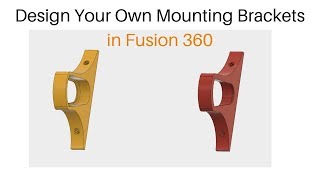
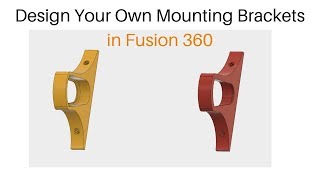
Design Custom Brackets in Fusion 360
I used Fusion 360 to design my brackets and approached it in a way that guaranteed a perfect fit. A simple but powerful workflow is to use

Vladimir Mariano
Aug 17, 20171 min read
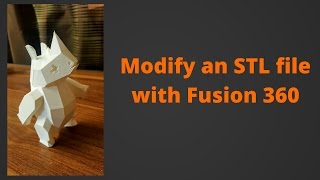
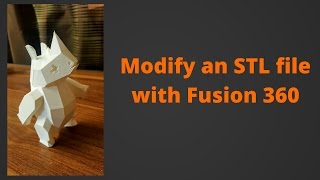
Modify an STL file in Fusion 360
Fusion 360 allows you to modify an stl file with the introduction of the Mesh environment and the ability to convert a mesh into a brep. On

Vladimir Mariano
Aug 15, 20171 min read


Design & 3D Print Peppa Pig in Fusion 360
Here's a video where I go into the Sculpting environment in Fusion 360 to model Peppa Pig. I began by bringing an image of Peppa as an...

Vladimir Mariano
Aug 14, 20171 min read


Dancing Springs
I may not be the best dancer but at least I can make a robot that can groove. This project is a mashup between the Make Your Own Gears and

Vladimir Mariano
Jul 20, 20174 min read


Twist Vase Useless Machine
This is not one of those ideas that's going to make me millions but it sure was a lot of fun to make. The inspiration came from the Mak

Vladimir Mariano
May 24, 20175 min read


It's the Perfect Time to Learn 3D Design
We are living in an age where the lanes of hardware, software, and education are colliding beautifully into an intersection of tremendous op

Vladimir Mariano
May 3, 20172 min read
bottom of page